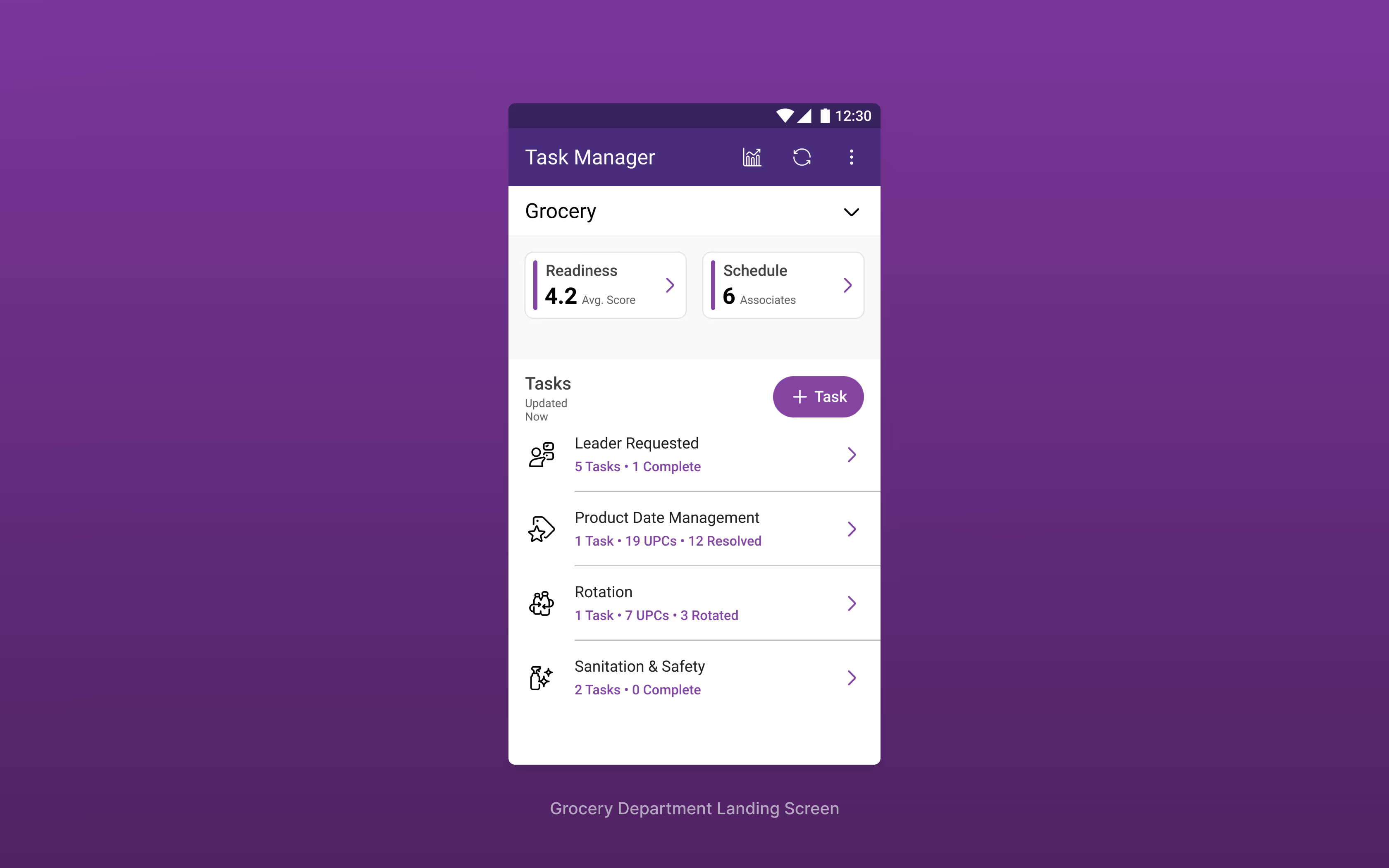Work
Turning guesswork into a data-driven workflow.
Problem: Inconsistent data left associates second-guessing produce conditioning forecasts, leading to empty shelves or rotting vegetables.
What I Did: Shadowed produce clerks, mapped their workflows, and built a tool that captures real-world adjustments with just a few taps.

Impact:
Transforming visual pallet checks into scannable insights.
Problem: Pallet verification required visual inspections and forced associates to use their personal phones to document delivery issues.
What I Did: Visited warehouses and stores, mapped the logistics process, and created in-app reporting with image capture and barcode scanning.
Impact:


Impact
Melding aging apps into a single modern UI.
Problem: Analysts were frustrated with juggling 3 legacy systems that used aging architecture to monitor aviation engine performance.
What I Did: Combined features from three platforms into a single, modern, unified interface that provided a sandbox for safe testing.
Impact: One modernized platform that supports new robust, data architecture.
Strict NDA Protection
I can’t share this project's details publicly, but I can discuss my role on a call.

Task Manager App
System Object Map
Wireframes
Prototypes
15.6% reduction in conditioning adjustments
16.8% drop in flagged items
$1.6M in savings in first 9 months
Analytic Config UI
Proto-Personas
Wireframes
Prototypes
DeliverEase – Report Issue Feature
Wireframes
Prototypes
– Avg 17% increase in reported issues
– Avg 2.8% drop in approved claims
– Forecasted $2.4M in savings for 2025
About

TL;DR:
- I lead the product's design from the first question asked to a shipped solution.
- I learn by watching people actually work, not by making assumptions in conference rooms.
- I build tools that work for people with jobs to do.
- I measure success in time saved and problems solved.
As a designer...
I was drawn to product design because I think we humans have a knack for over-complicating things, especially when it comes to technology. I like making things simple, not by dumbing them down, but by trusting users and then getting out of their way. I believe the best tools are the ones people barely notice. They just work when they need to.
While I aim to build products that are delightful, I care more about their usefulness. I'll take,"this will save so much time" over "that's cool" any day of the week.
Who I am
01
Self-directed by default
I don’t need supervision to lead a project from research to rollout. I work independently, take responsibility, and keep things moving.
02
Comfortable in ambiguity
I'm used to figuring things out in messy, undefined spaces. Give me a vague problem, and I'll map the path forward.
03
Easy to work with, hard to slow down
I’m easy to work with, quick to communicate, and low on ego. I bring clarity to the process, not chaos.
What I do
01
Focused on practical impact
If it doesn't save time or solve problems, I'm not interested in building it.
02
Grounded in real-world observation
I learn by watching people actually work, even if that means hanging out in produce coolers at 5 AM.
03
Prototyping with purpose
I aim for rapid prototypes over perfect mockups, so can I test with users early and often.
What I don't do
01
Prioritize 'delightful' over 'useful'
I’m not chasing the latest design trends on Dribbble. If it doesn’t help someone do their job better, it’s just decoration.
02
Spend months on concepts that never ship
I don’t stare at screen creating designs based on second-hand knowledge. I go to where the work is being done and put myself in the shoes of the people there.
03
Design for acceptance criteria
I translate user needs into feature strategies that drive the product roadmap instead of waiting to be told what to design.